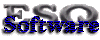|
How to do a Meta RefreshIn the HEAD section of your HTML page add the META http-equiv=refresh tag. This isn't the best way to do a redirect, but if your web host doesn't permit server redirects, this is a work around of sorts. (Provided they aren't parsing your HTML and removing these as well. If that's happening, you might consider a different hosting provider.)1. This method simply refreshes the current page in 5 seconds. 2. Here's how to bounce to a different page immediately. **Again, this isn't the correct way to do a redirect from a search standpoint... if I'm interpreting the search pundits correctly anyway. The correct way to do this would be with a 3XX redirect. There are two types... 301 is a permanent redirect (it basically says to any visiting search spider that the content formerly at this URL has moved to the new URL you are redirecting to... and so to index that content at that new URL instead of this one. A 302 redirect means the content has moved temporarily to a new URL, but not to give up on this URL in the future. While all redirects have their place, some of the issues seem to get confused by search engines imposing algorithmic realities on the web populace, and by webmasters intentionally gaming the engines, or unintentionally getting gamed by those unfortunate realities. (But I digress... if you need more information on one of these topics, follow the links above.) 3. The following example shows a common technique to test a visitor's browser for JavaScript support.
The example causes the browser to refresh to a warning page immediately (after 0 seconds) if JavaScript
support is disabled, or unavailable.
Related Information and ResourcesAdditional Keywords: how,to,do,meta,refresh
|
Advertisement |