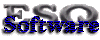|
HTTP Help: How to test HTTP using TelnetTelnet is a long-time favorite for troubleshooting connection issues. It can be used to attempt to connect to a server on a given port. Generally you can quickly ascertain whether something is "listening" on the remote side--which will confirm that (1) you can get to the remote server from your test box, and (2) that a server is running and bound to the specified port you requested. More specifically, telnet can be used to test HTTP scenarios, effectively stripping through all the friendly layers a browser usually hides from web visitor eyes. Troubleshooting HTTP using telnet is a great way to review exactly what is getting returned to your browser during a web request for a particular url. This allows you to see headers and collect other information related to the web server. Need a good HTTP troubleshooting reference? Here are some
HTTP resources Here is a simple example making an HTTP 1.1 request. First, get to a command prompt. For example, if you are using INPUT:
Note: this launches telnet and tells it to look up and connect to the server for "www.esqsoft.globalservers.com" on port 80.
OUTPUT: INPUT:
Notes:
1) no OS cursor caret, the connection is open so you just get a blank line waiting for input. 2) need to hit <enter> twice after the "host:" OUTPUT:
Additional keywords: troubleshooting, http, telnet
|
Advertisement |